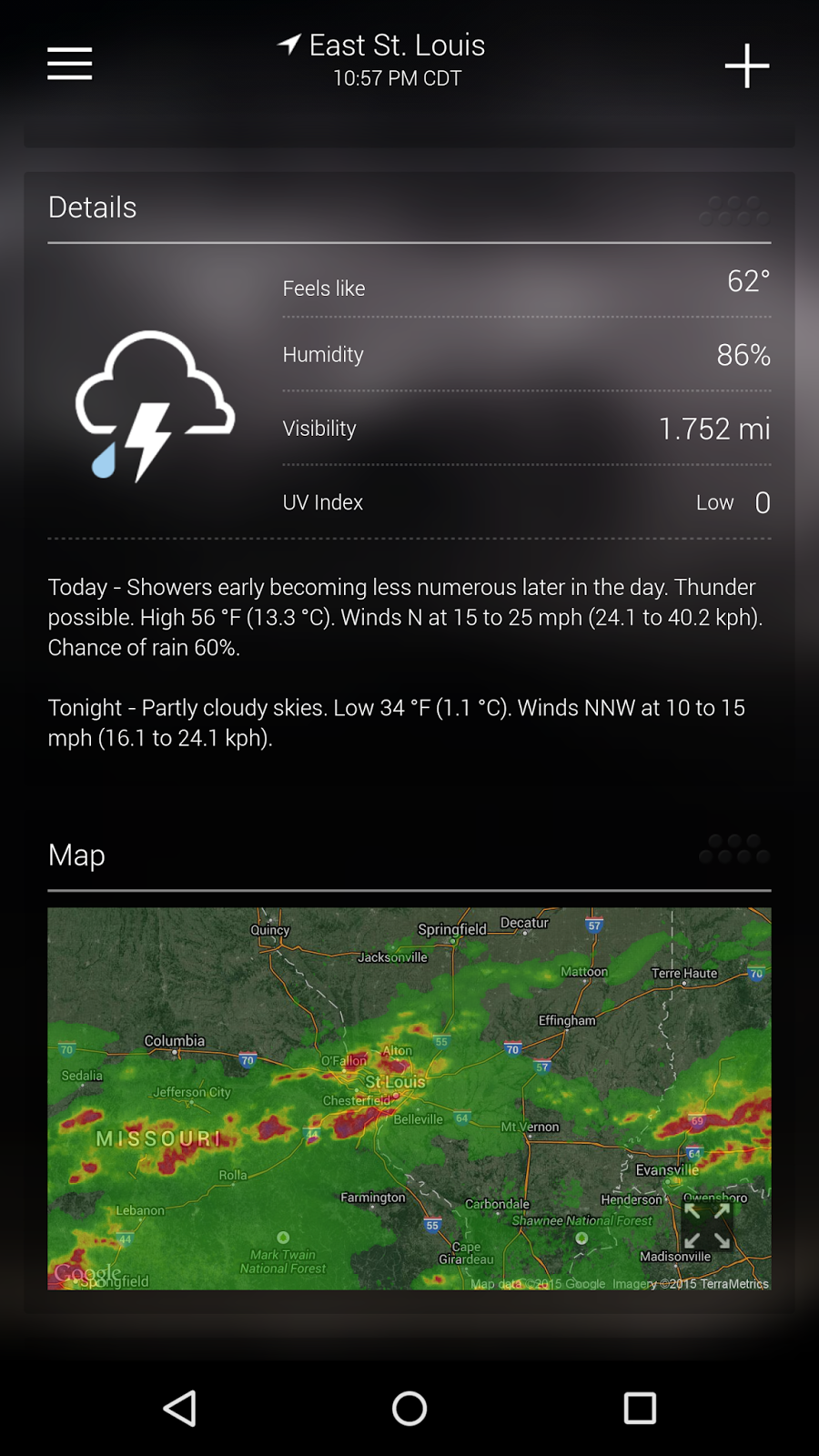Hello everyone, for my Nexus 6 users, have you ever wonder why does the Nexus 6 always reboot itself, or freeze up, or even always stops responding? There are a lot of factors that can be apart of this puzzle. While there are so many problems to the big issue, there are also some solutions they help you figure it out. Below are just a few suggestions that may help solve the problem of the Nexus 6 always rebooting itself and any other minor issue.
1) TOO MANY APPS!
Yes, I myself am a app lover and hoarder of them as well. One problem could be that you have a lot apps on board on the device. Is it possible that you are probably using all of the apps that are installed and downloaded to the device? Yes, you might be using all of them, but are you using all the apps on the daily basis? You can check which apps that suck up the most RAM and internal storage by going to your settings and selecting Apps tab.
.
Sometimes we may miss a app running in the background. In Android 5.0, the most recent tabs area sometimes doesn't all the time remove your most recent apps from the section. So, just take a double look and remove apps. Sometimes even a random app will appear in the recent tabs that you haven't even recently used! Thats Android! Just swype it to the left or right and then its gone.
This is a problem too. Even though you all may not see it like this, but you'll see the difference once the apps are disabled or deleted. So, the apps that you do not use (3rd-party apps) you might want to uninstall the apps that aren't not being used at all and it will also give you more storage space back on your device as well. Since the Nexus 6 has no micro SD card slot and you can not remove the back cover.
2) SAFE MODE!
Another solution might be is to place your device into Safe Mode. When you use Safe Mode on your device, this may identify the apps that causing the device to trigger off glitches and freezes and force stops.
3) CLEAR DATA AND CACHE
Collecting a lot of data on your phone will cause your device to act weird and not work properly. You don't need all that data from your apps to be stored onto your device. So clear all data and cache.
Warning! Some apps may ask you to relogin again. So remember usernames and passwords.
4) FACTORY RESET
Hopefully you dont have to come down to this point. But if you have done all the other options mentioned above and your device is still rebooting on its own and not responding right away, then you are probably going to have to factory reset your device. Now, before you go ahead
and do so, make sure to backup any important data and information that you want to keep on file in your Google Account.
Hope these solutions were very helpful and useful to those of you with the Nexus 6. This may also help you as well with any Android smartphone and/or tablet. If you have any other suggestions, please leave them in the comments below and I will surely add them to the list as well.